Grammar scenarios
Ready-made drills for essential grammar rules. Each session has 10 sentences with hints and instant validation.
LangTrainer is a free online trainer that helps you improve grammar and vocabulary through dynamic exercises and personal analytics. We actively develop the project and release new exercise packs on a regular basis.
Join today — your progress stays with you and the exercise library grows every week.
We bring the best parts of live courses into a convenient online format.
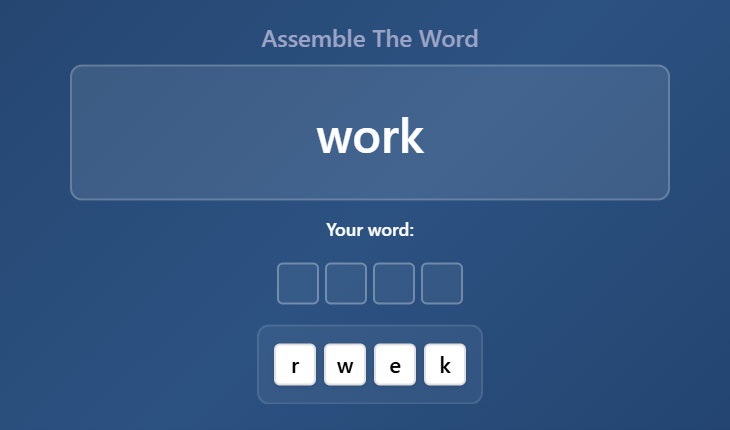
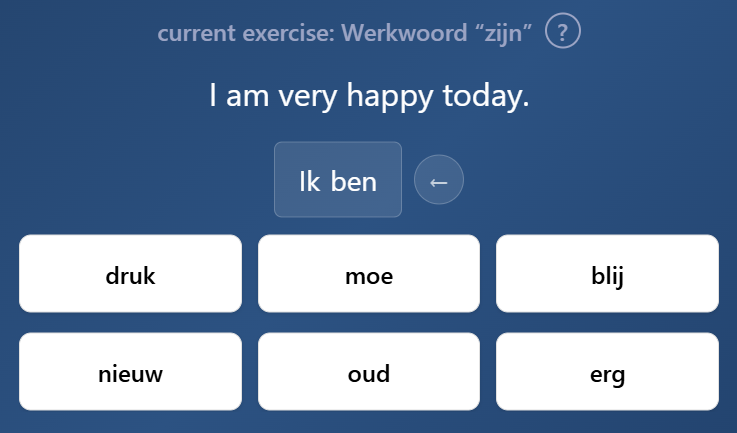
Ready-made drills for essential grammar rules. Each session has 10 sentences with hints and instant validation.
Assemble correct answers from words, compare them with the reference, and see mistakes immediately. Add new words straight to your vocabulary.
The dashboard shows your average score, attempt history, and latest achievements for every exercise. Track progress and uncover weak spots.
Our approach relies on spaced repetition with variation: theory sticks, and new words stay in memory thanks to context.
LangTrainer is completely free: no trials, no hidden fees.
We ship weekly updates: new exercises, UI refinements, and fresh vocabulary sets.
Send us exercise ideas and bug reports — we act fast and bring community requests onto the roadmap.
Yes, all exercises and analytics are available to every user. The community keeps the project running, so just share the link with friends.
During a session, click the highlighted word — it instantly appears in your vocabulary, ready for later review.
No. The app runs in your browser and is optimized for desktop and mobile devices. Just sign in and start practicing.